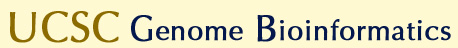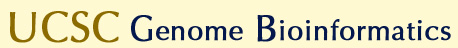|
Question:
"Is it possible to set up a local version of the Genome
Browser that uses my own database rather than UCSC's?"
Response:
The default Genome Browser installation described on
the
mirror page includes
all the databases and annotation
tracks found on the UCSC Genome Browser website. It is
possible to download a smaller data set to conserve
space on your server. Or, if you prefer, you can load
your local version of the Genome Browser with your own
data rather than using the data supplied by UCSC.
Instructions for
building your own genome database are
located on our wiki site.
If you encounter problems or have questions, email the
genome-mirror mailing list.
Messages sent to this address will be posted to the
moderated genome-mirror mailing list, which is archived
on a SEARCHABLE PUBLIC
Google Groups forum.
|